Objective: The purpose of this guide is to walk you through the steps to be followed to request an IBM Cloud Feature Code.
Estimated time: 5-10 minutes
Step 1: Open the IBM Academic Initiative website in a web browser.
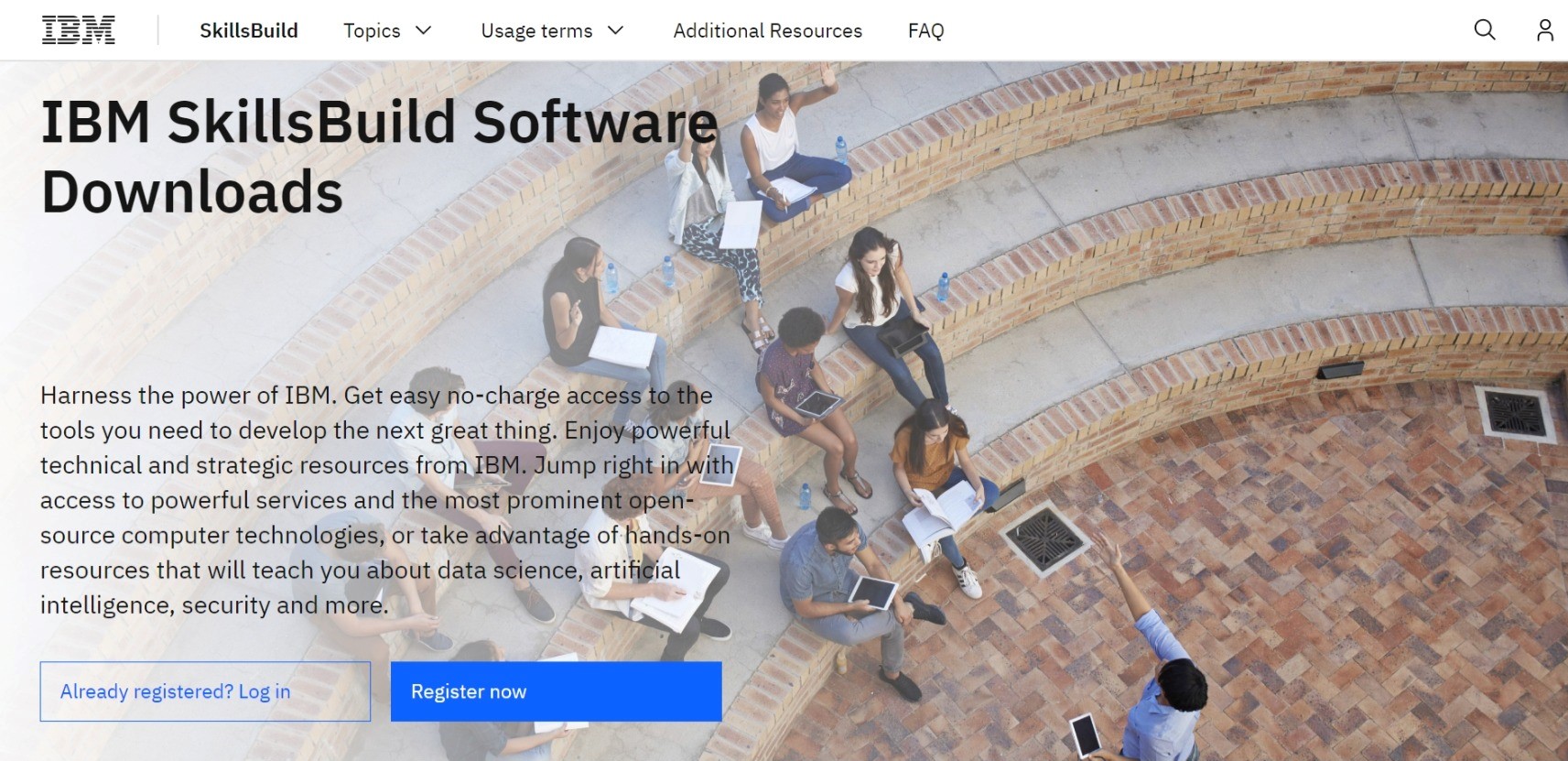
Step 2: Click Already registered? Log in.

Step 3: Enter your academic institution, college, university issued email ID and complete the login process.
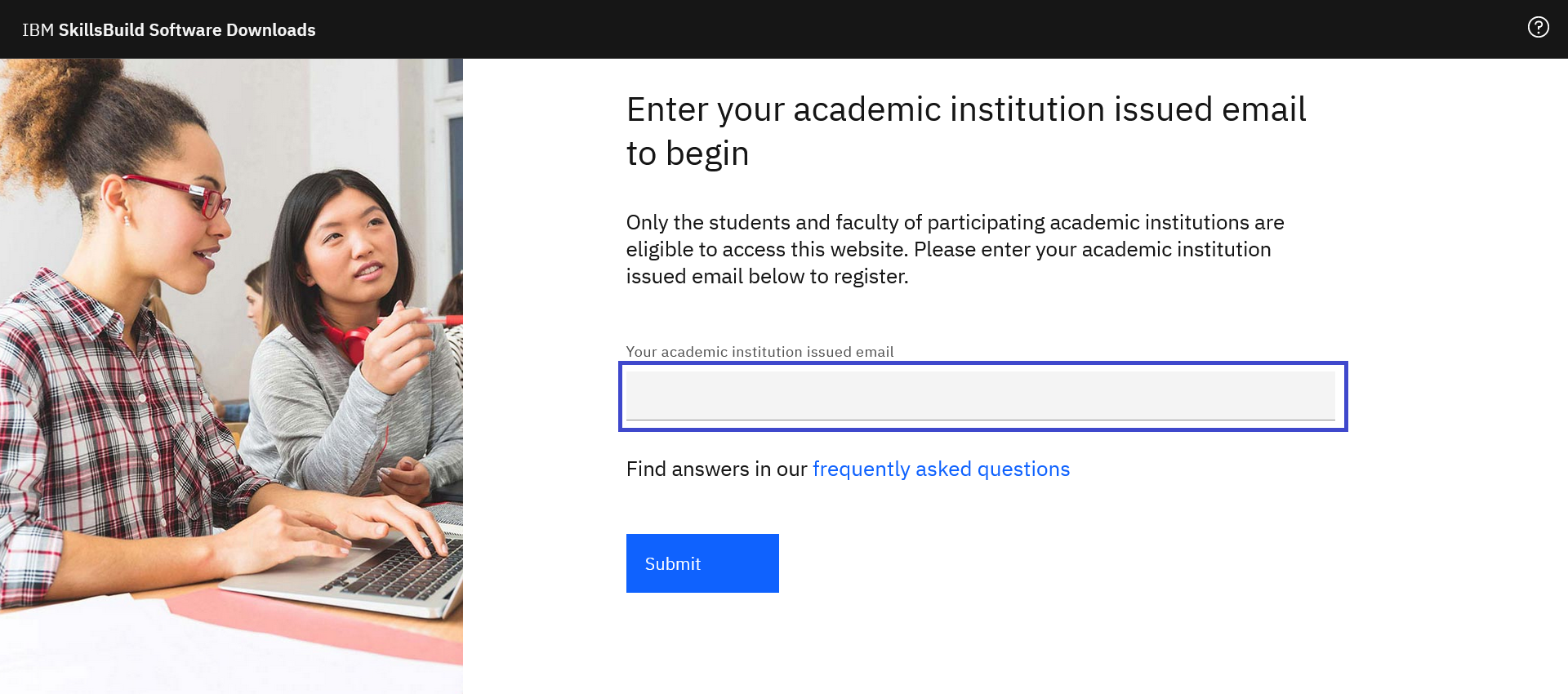
Step 4: Visit the IBM Cloud topic pages
You can quickly navigate to the page by clicking on the Topics menu > IBM Cloud
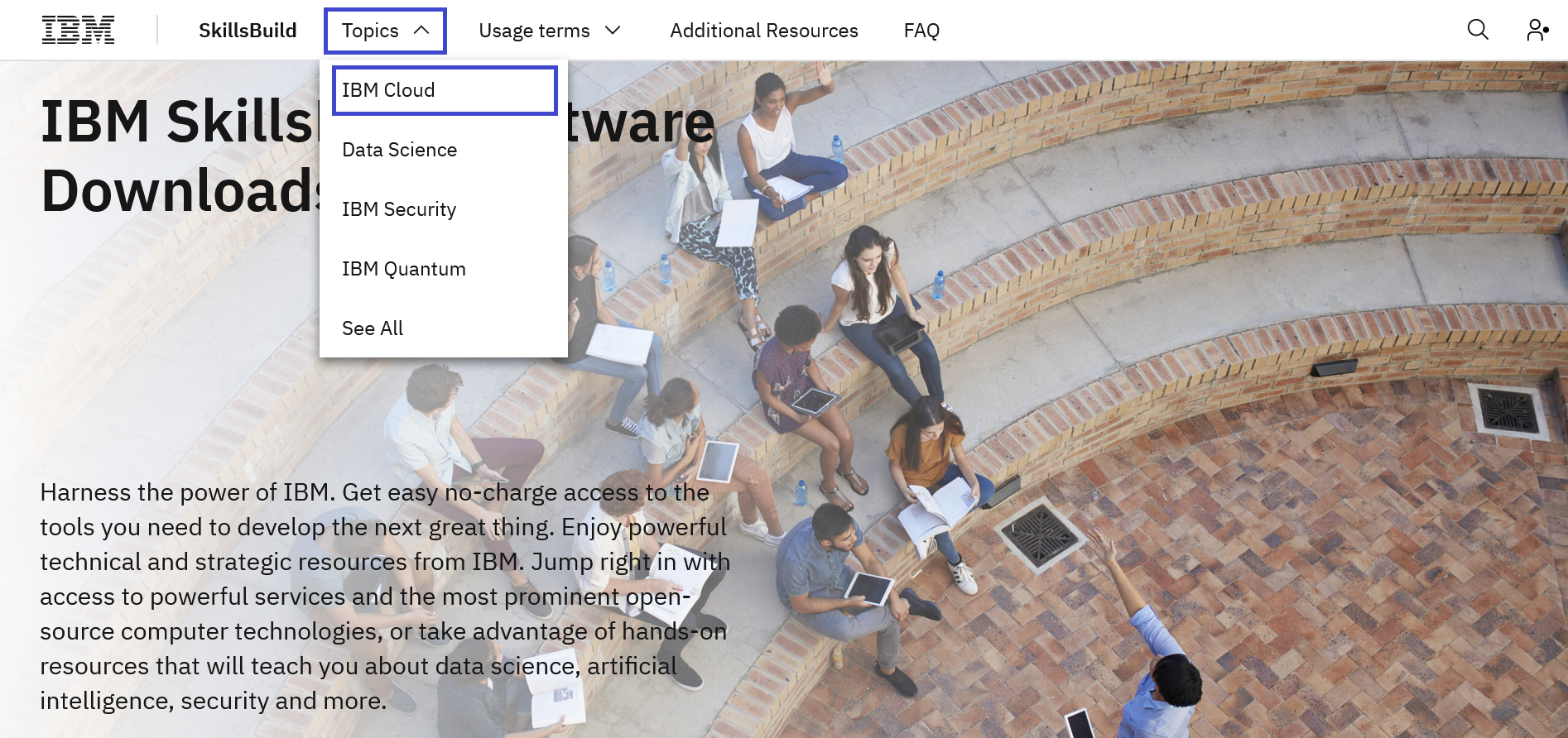
Step 5: Scroll down and click Software tab.
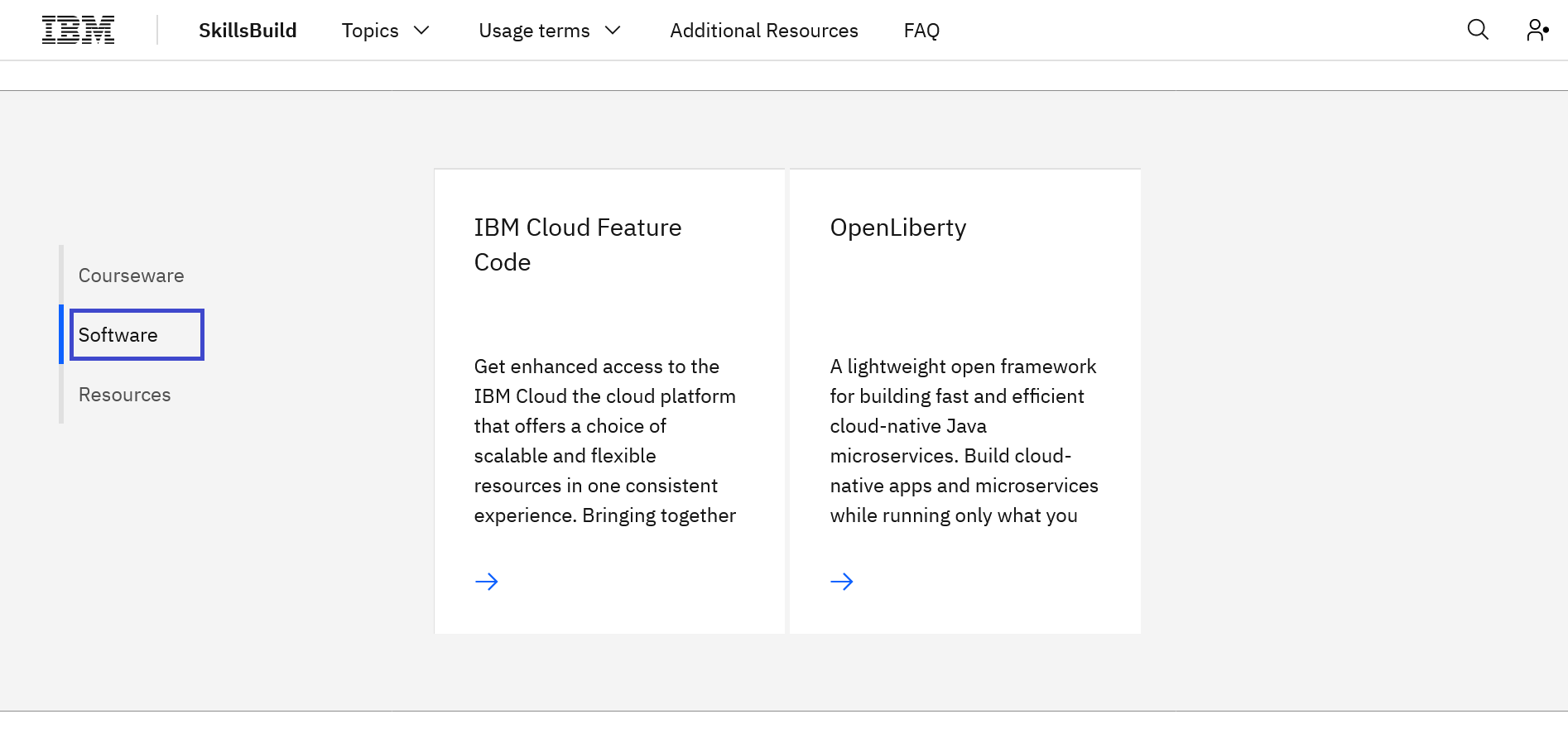
Step 6: Click IBM Cloud Feature Code.
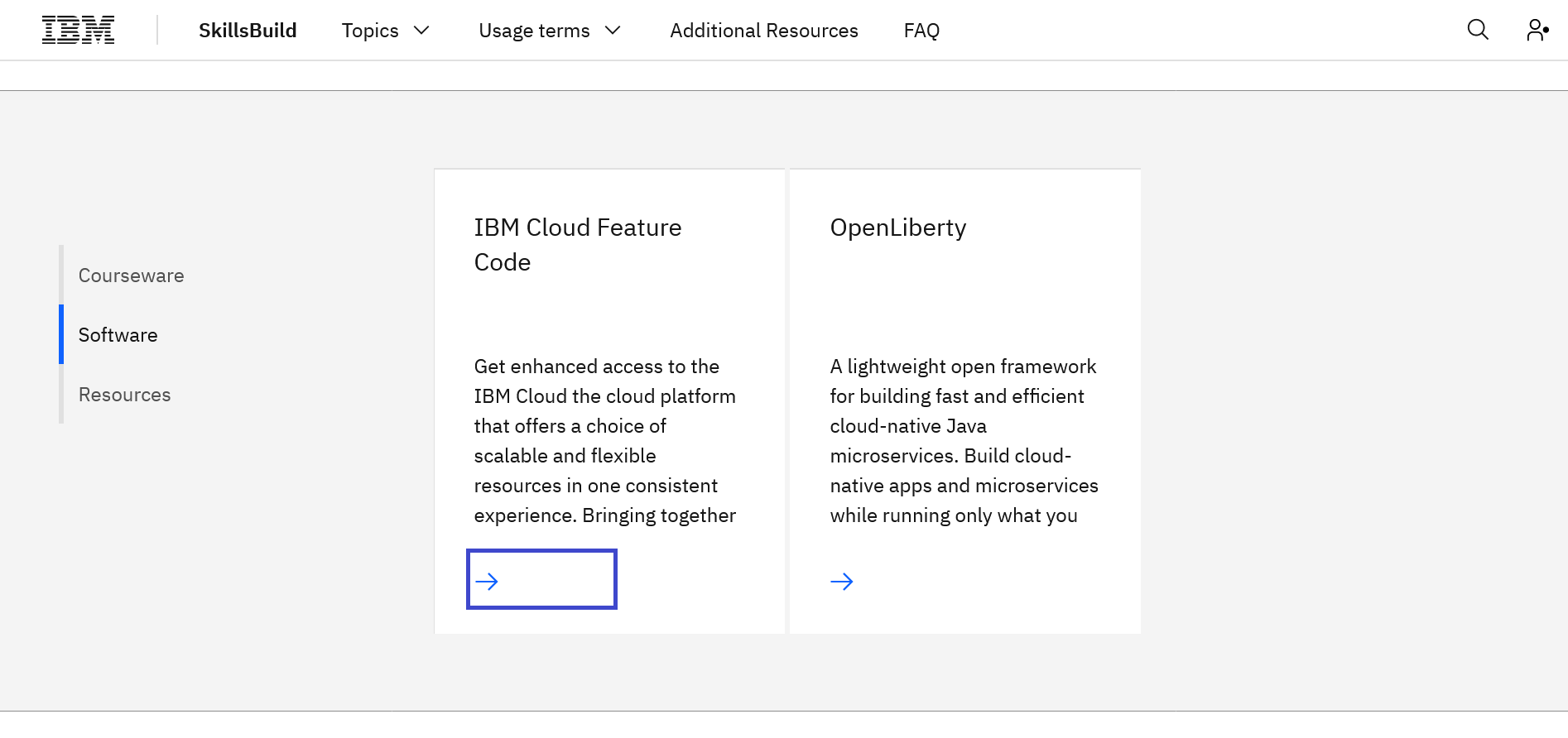
Step 7: Click Request Feature Code.
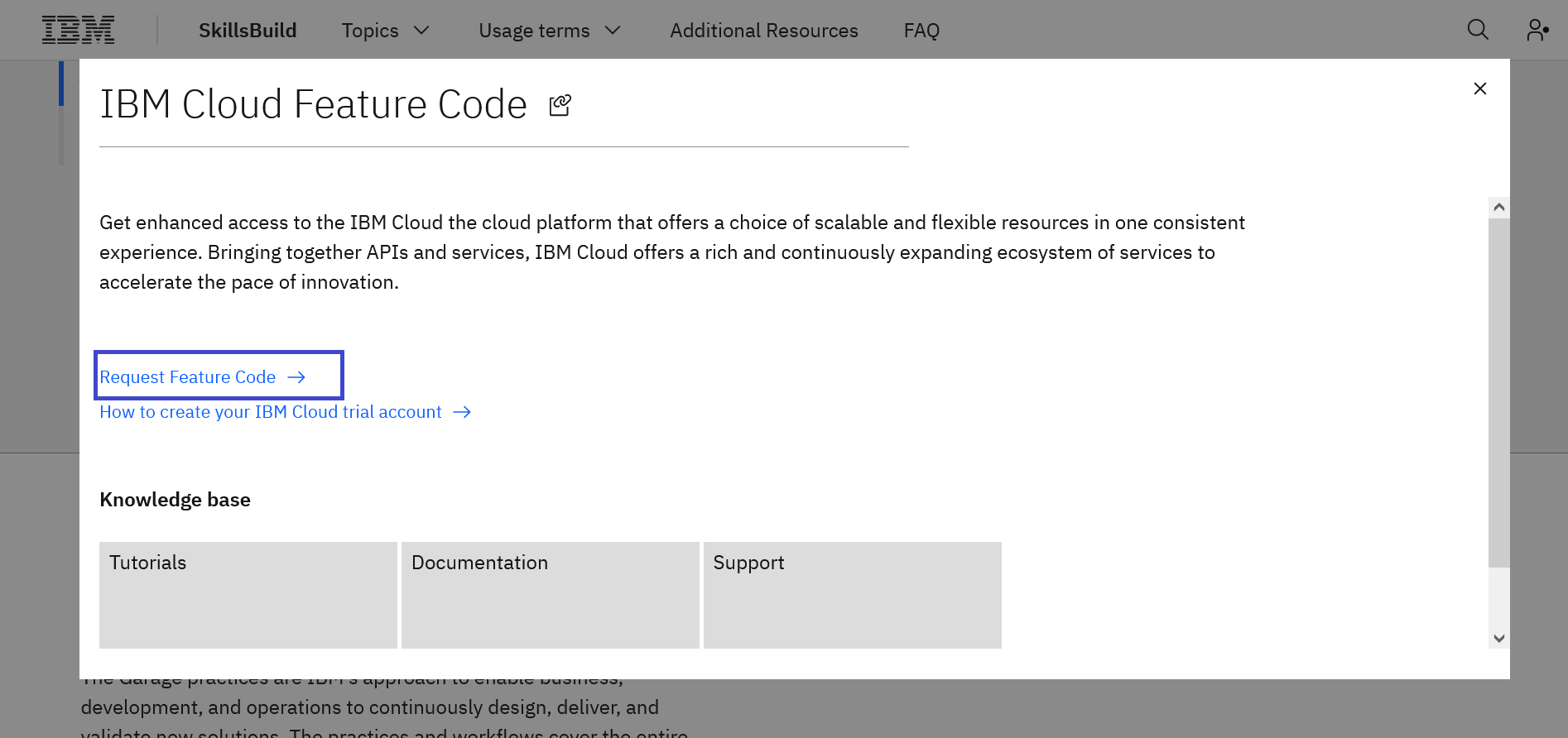
Step 8: The feature code will be displayed. It will also be emailed to your registered email ID.
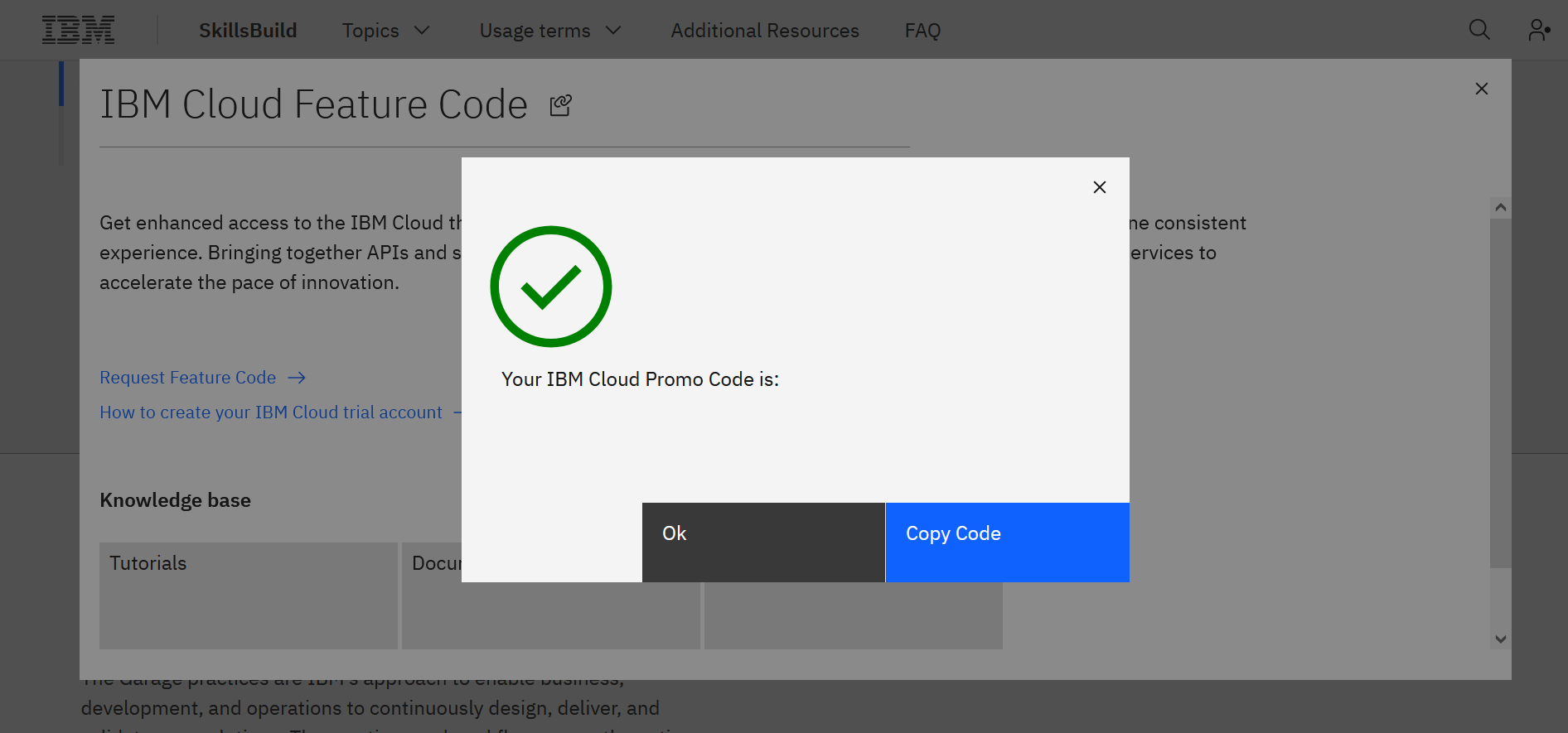
End.